MetriMask
To interact with PyroPets, you will need to have MetriMask installed in your browser, let´s go to download and configure it
What is MetriMask
MetriMask is a light wallet and transaction signing client for decentralized apps (dapps) for the Metrix blockchain.
- Send and receive MRX and other MRC20 Tokens.
- Sign transactions sent from decentralized apps
Install and setting
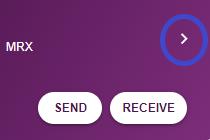
- Go to token and Add token
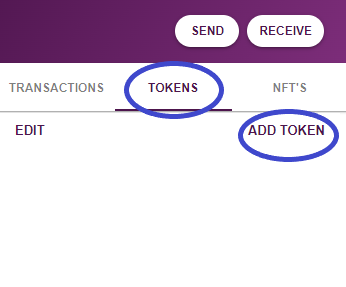
- Add
fb26a19c8c75cc4a7dfc95260cd838bf204cf1afin Contract Address
- Add MRC721 (PYRO) token to MetriMask
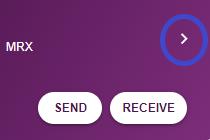
- Go to NFT´S and Add token
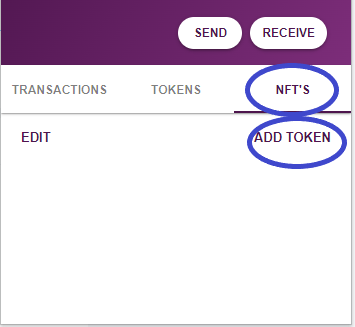
- Add
848b9ec4299dac31d21c5db87add813d0cfc58c5in Contract Address
Transfer your tokens
Receive
- To recieve your tokens, go to recieve
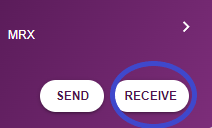
- You will get you address and QR code, you can use them to recive your tokens
Send
- To send your token, go to send
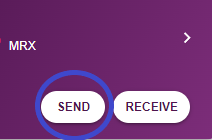
- You can transfer your Metrix (MRX) and your tokens (MBRS)
Explorer
Use the explorer if you want to see a transaction, you can search by address, txhash, block, token