Sale Auction
A built in sale auction for pyros.
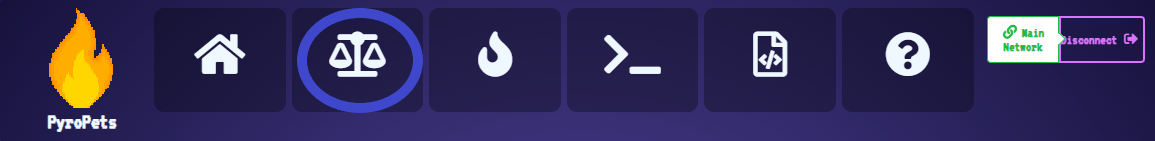
You can get pyro in auctions, bid on them, or start your own auction to sell your pyro
Bidding on a pyro
- Here you can see a list of all Pyros are auctioning at the moment, or you can use the filter
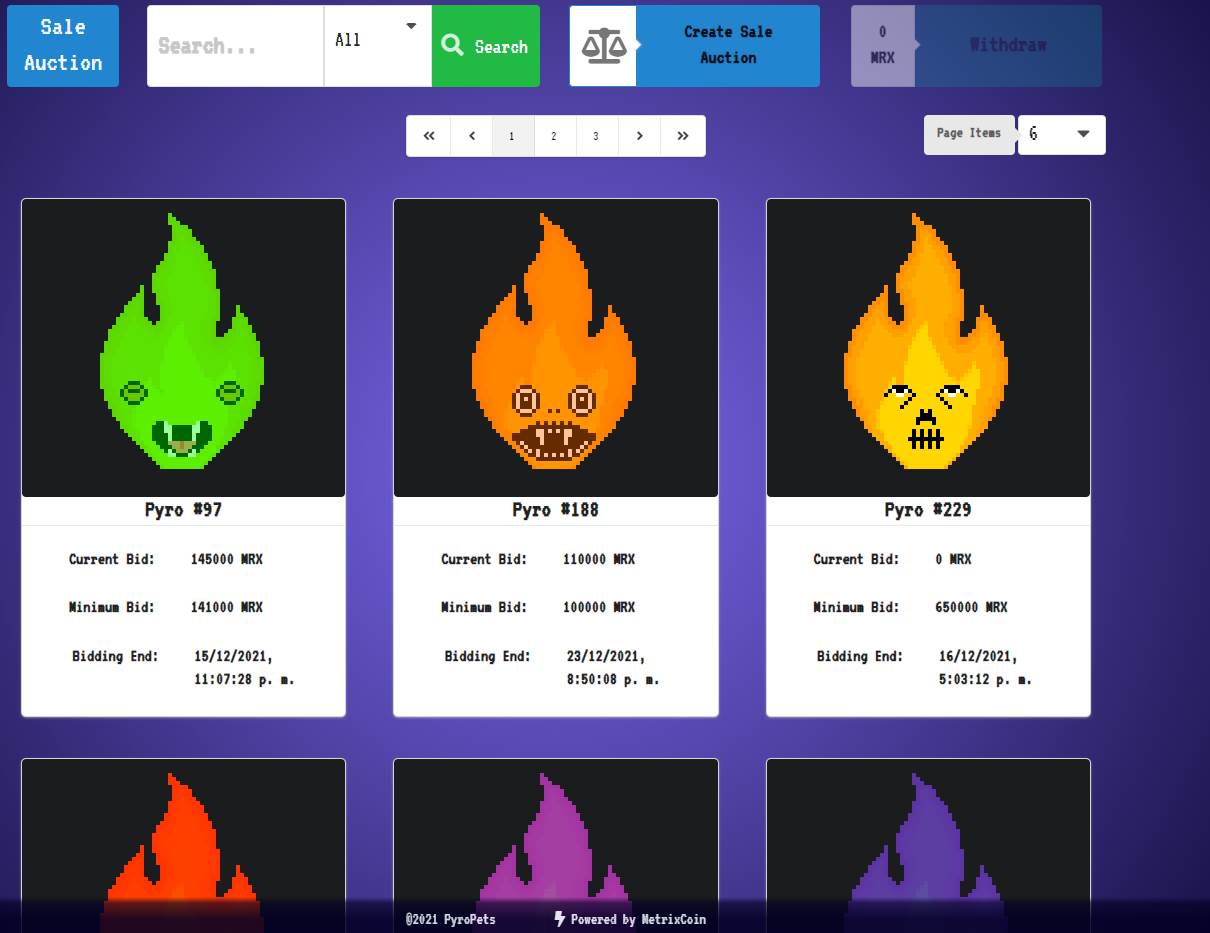
- Select the Pyro you want to bid, and see the details: - Minimun Bid - Current Bid - Bidding End, it is the time on your local browser
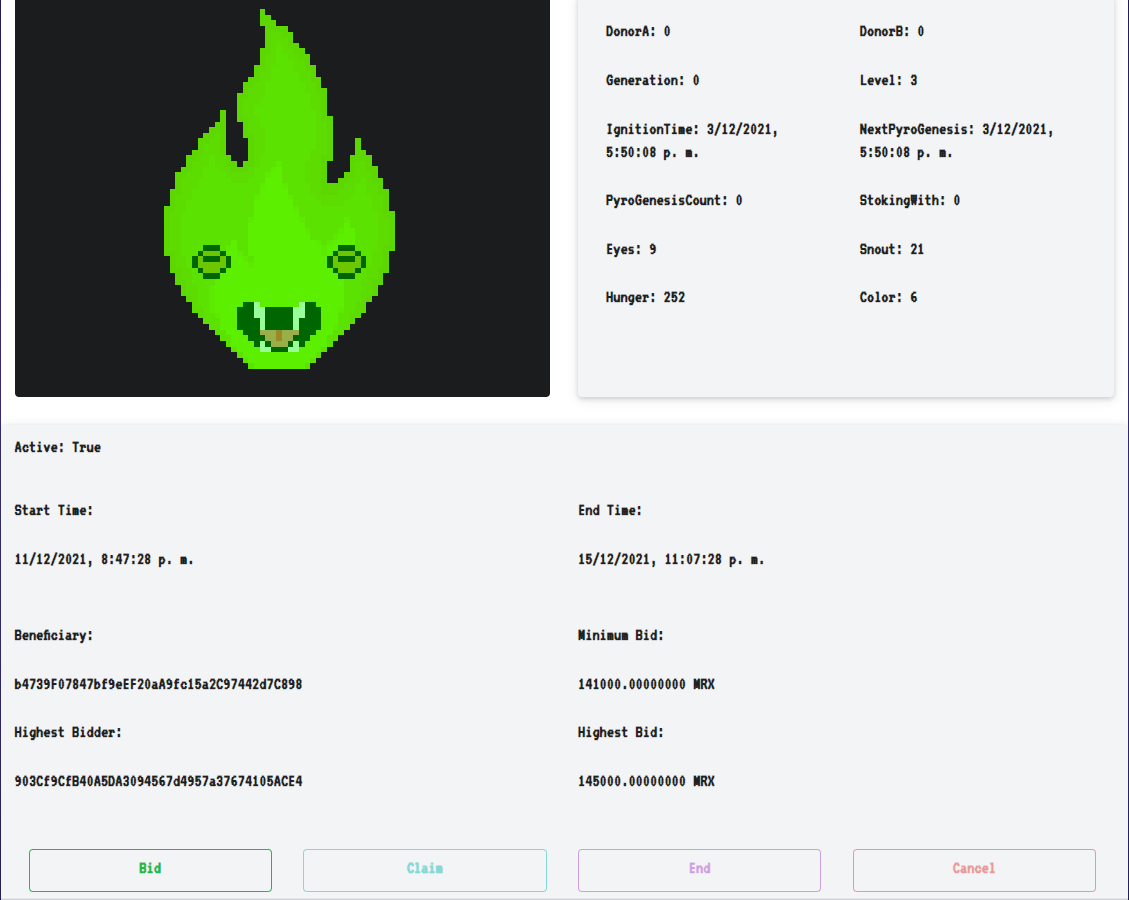
- Do bid
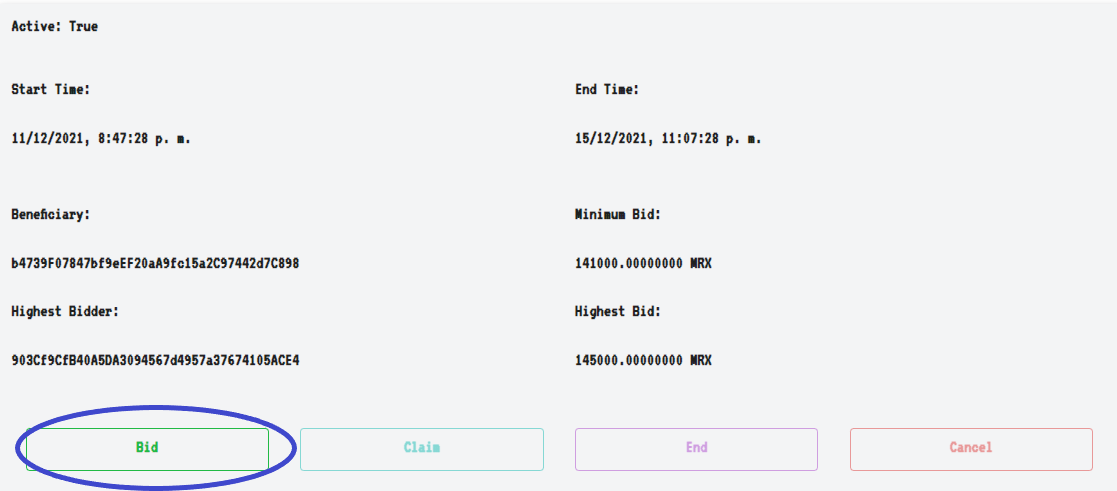
- Put the amount of MRX you want to bid
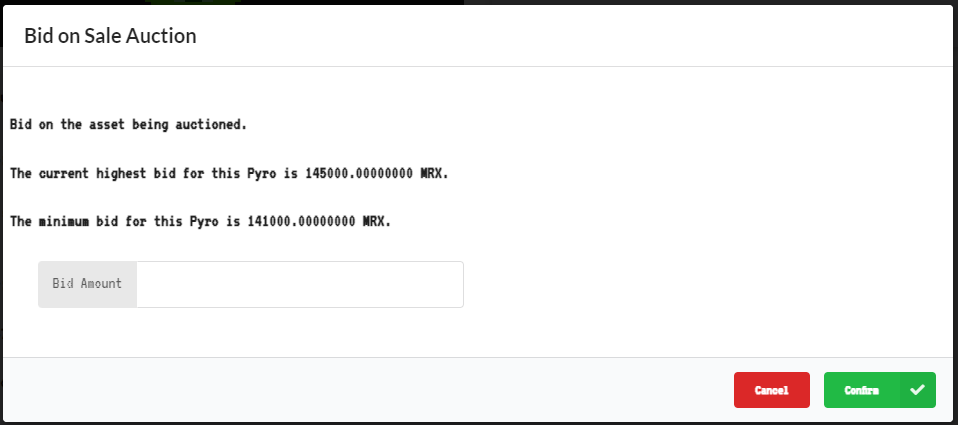
- If you are the highest bid when the Bidding End finish, you can claim your new pyro
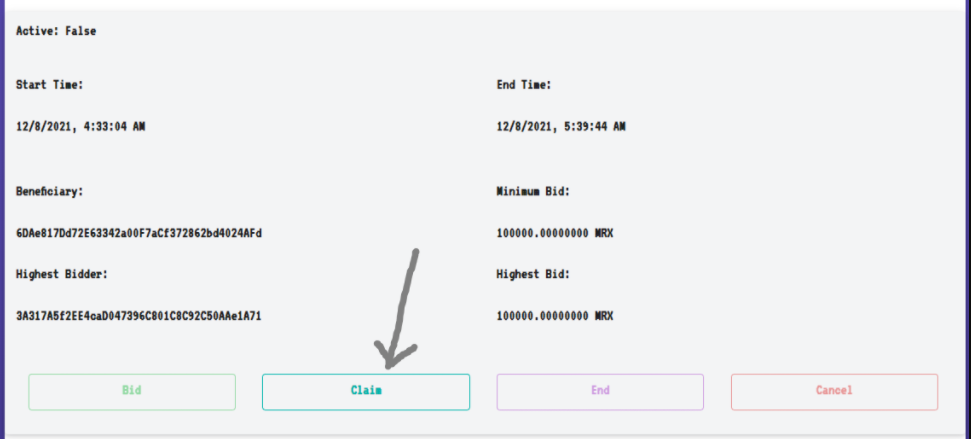
- If you are outbid and the auction is still active, you can do a highest bid, or do withdraw if you want
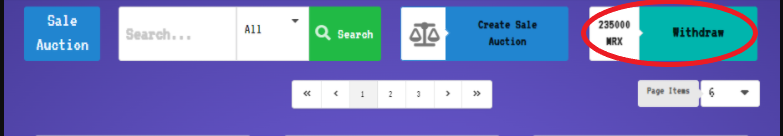
Create sale auction
You can create your own sale auction to sell your Pyro
- Do Create Sale Auction in auction section or in the Pyro you want to sell
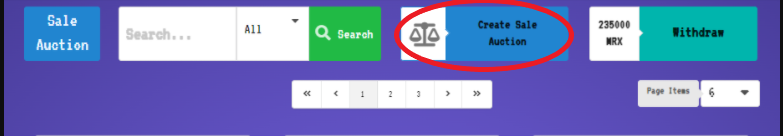
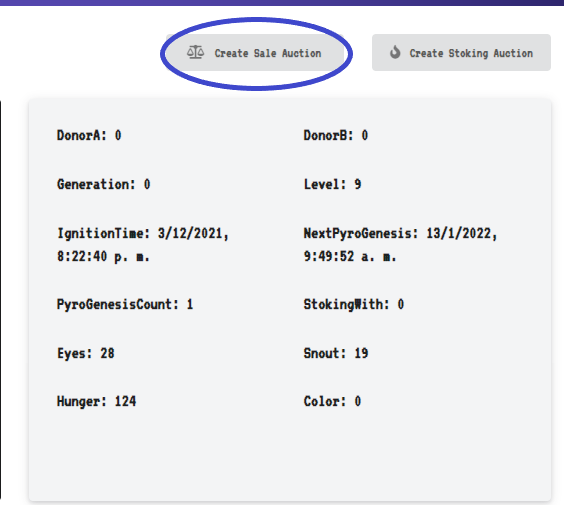
-
Confirm the pay fee, and wait for confirmation
-
Fill the form
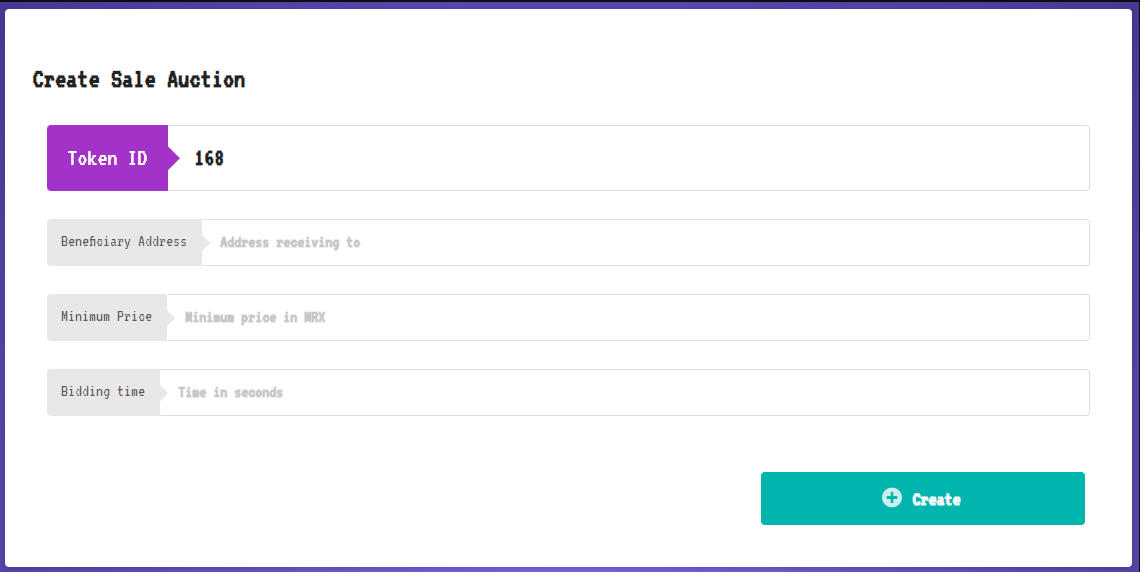
- Beneficiary Address - The address to receive the winning bid, or the Pyro if there were no bidders.
- Minimum Price - The minimum starting bid for the auction
- Bidding Time - The amount of time in seconds to run the auction. Recommended minimum is 1200 seconds (20 minutes) (~13 blocks).
- Note: Auctions that are bid on cannot be ended until the bidding time expires.